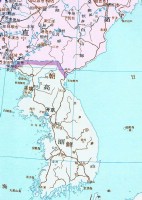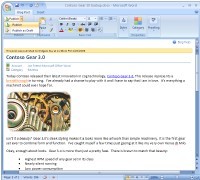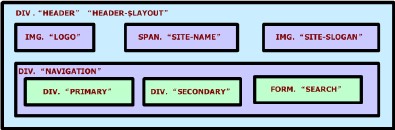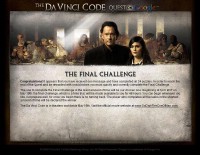<
p>
First of all, although the rules state that it officially ended today at 1 pm EST, the game actually ended much earlier. Some friends of mine got the following screen after they completed the game before 1 pm EST today. Maybe there are just too many players.

Second, if you successfuly registered after you completed the game, now in your Google personalized home page, you will get the following message:

Furthermore, if you successfully registed, please check this page. You will get the following message: ( Please look at the url, it says: final_puzzle_too_early.html )
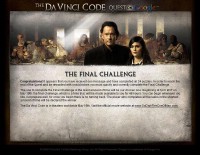
If you didn't register successfully, you will only get a message saying:
Thank you for participating in The Da Vinci Code Quest on Google.
We're sorry, but in order to compete in the Final Challenge you must have completed the previous 24 puzzles correctly and registered prior to 1pm (EST) on May 11th.
The Da Vinci Code is in theaters worldwide May 19th.
Let's continue to wait and see what will happen :-)
[adsense:468x60:1:1]
Update1: Google sent out the following email around 8:40 pm (central time) today:
Thank you for participating in "The Da Vinci Code" Quest on Google.
This email is to confirm that you have completed all 24 puzzles within the quest and successfully registered for a chance to participate in the final challenge. Well done!
We will be contacting the 10,000 finalists on Monday 5/15 via email regarding their cryptex shipment. Within that email the 10,000 finalists will also receive instructions on how to participate in the final challenge.
All remaining players who finished the quest will also receive a surprise message via email.
Thank you all for participating in "The Da Vinci Code" Quest on Google and making it such a success. We hope you enjoyed playing.
The Da Vinci Code In Theaters 5/19
Link
------------------------------------------------------------
You are receiving this email as part of your participation in THE DA VINCI CODE QUEST ON GOOGLE.
This newsletter may contain links to, or advertisements concerning, various Web sites. Other sites may also reference, advertise, or link to Sony Pictures Entertainment (SPE) Web sites. SPE is not responsible for the privacy practices or content of other sites and encourages you to read the privacy policy statement and terms of service of any site that you visit. To learn how we handle your personal information, read our Privacy Policy and Terms of Service statements.
Privacy Policy:
Link
Terms of Service:
Link
Copyright 2006 Sony Pictures Digital, Inc. All rights reserved.
Sony Pictures Webmaster C/O Sony Pictures Digital
9050 W. Washington Blvd., Culver City, CA 90232-2518
update 2: THE CRYPTEX IS BEING SENT OUT!

 jayshree's photo
jayshree's photo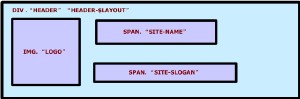

 使用Drupal以来尝试着用Drupal搭建过blog(譬如我的blog)以及社区网站(譬如
使用Drupal以来尝试着用Drupal搭建过blog(譬如我的blog)以及社区网站(譬如